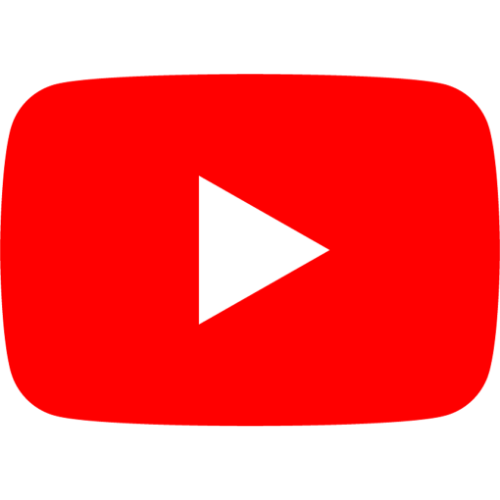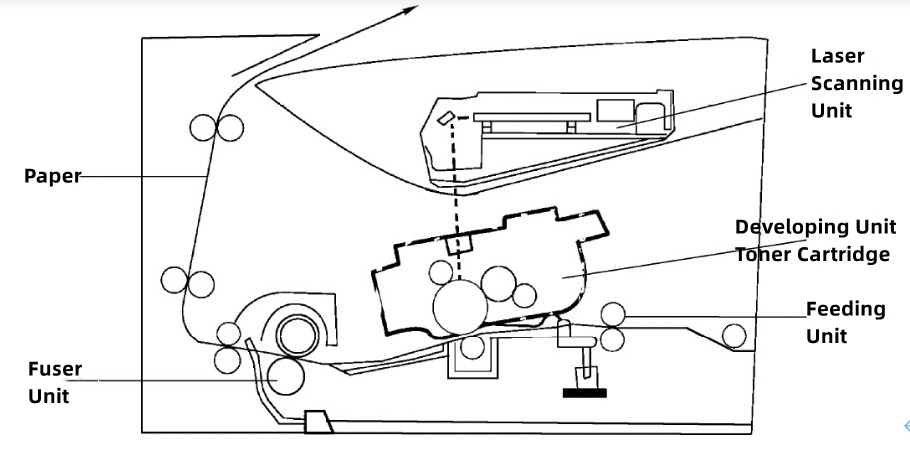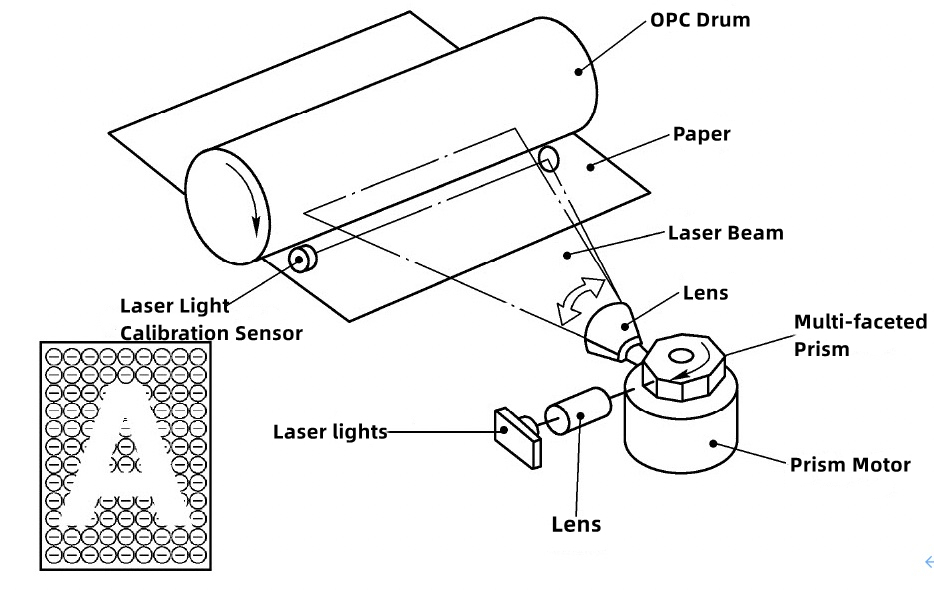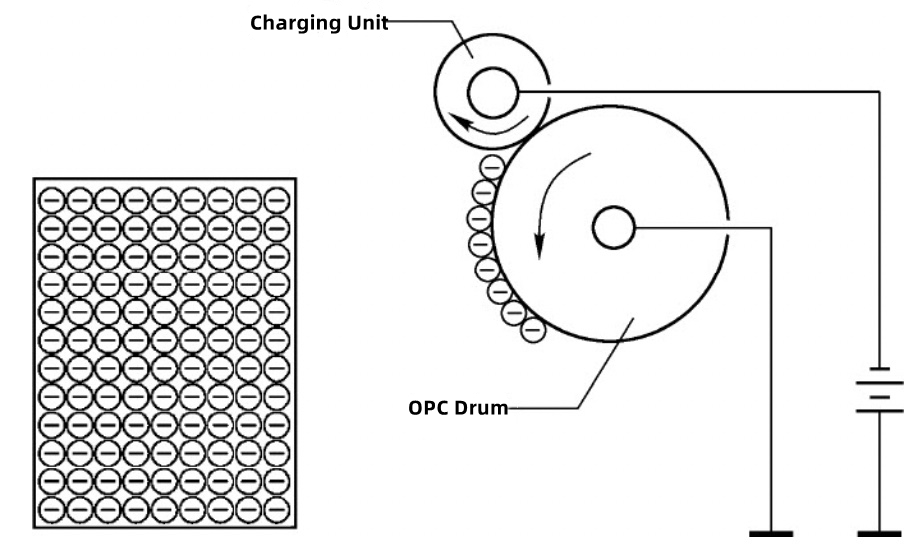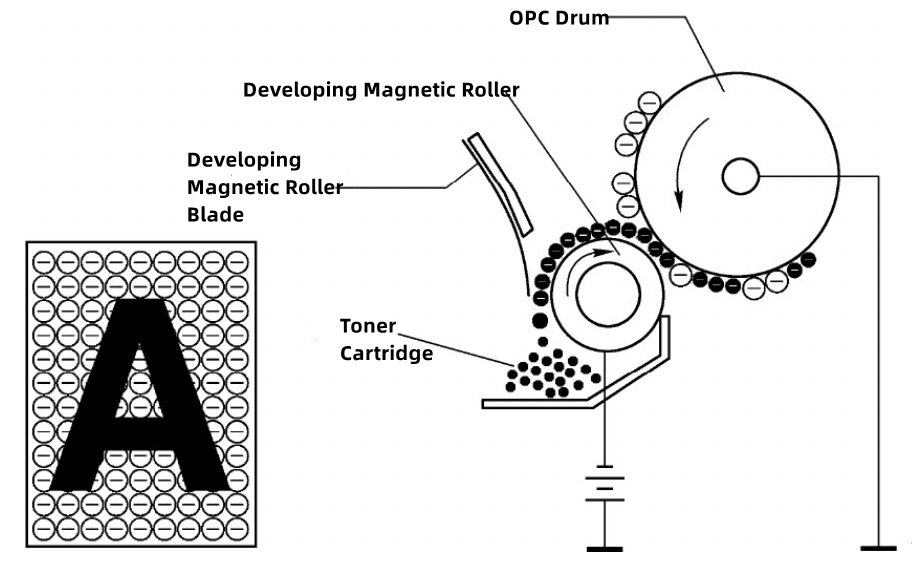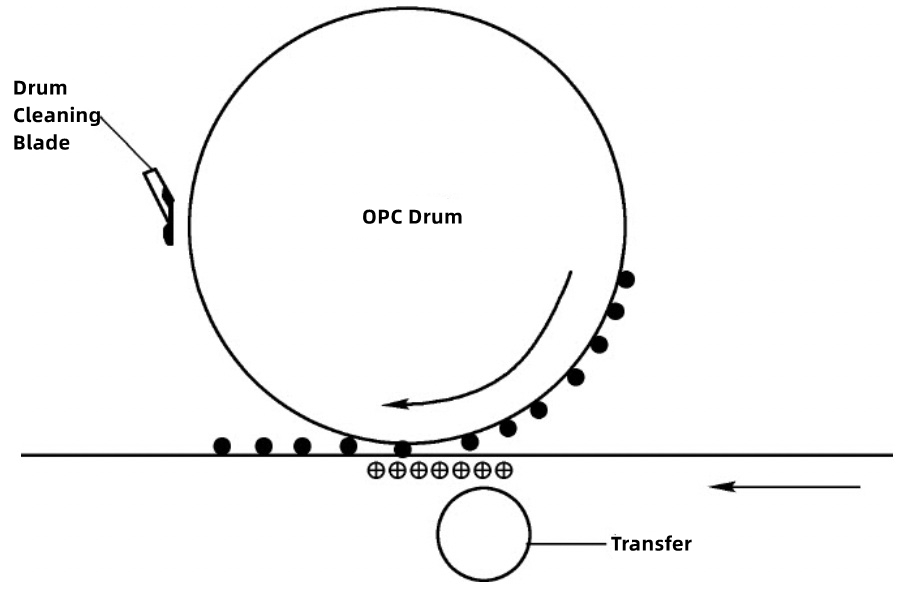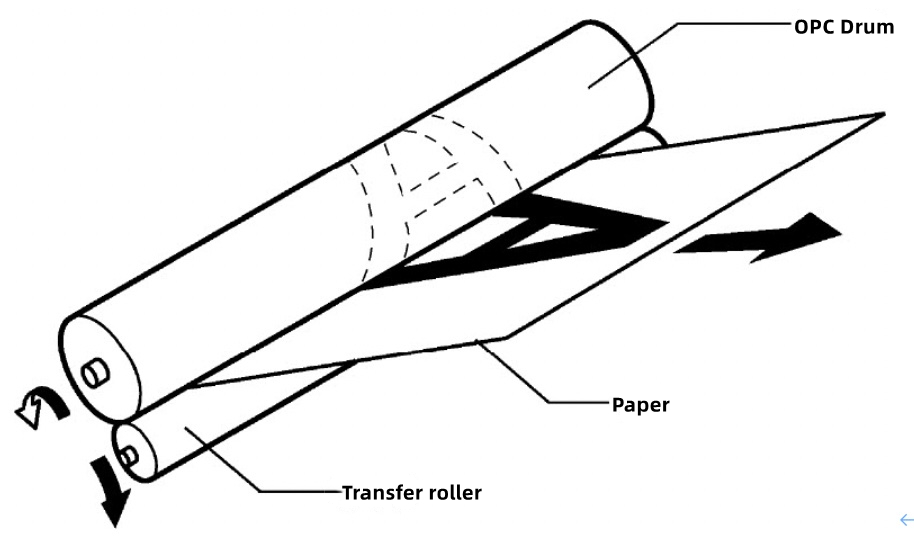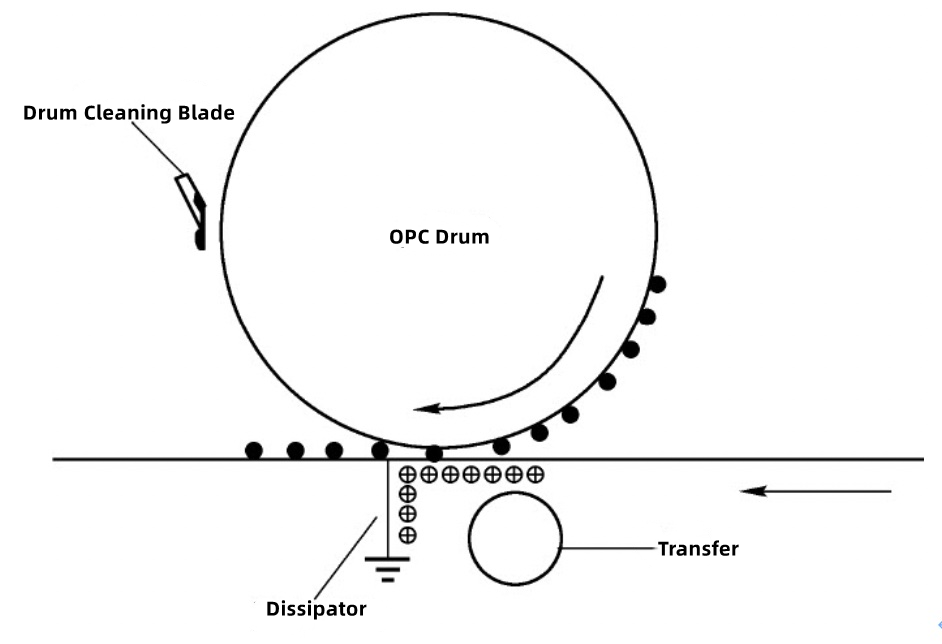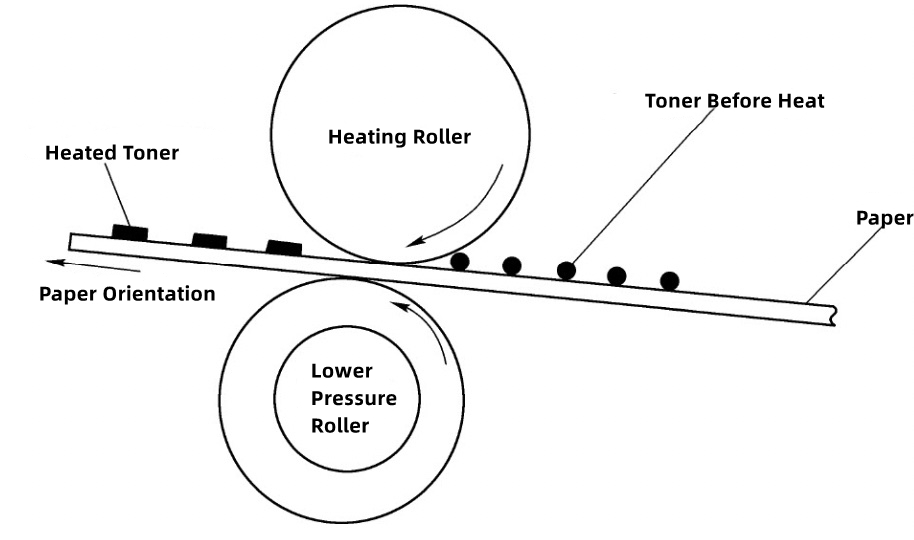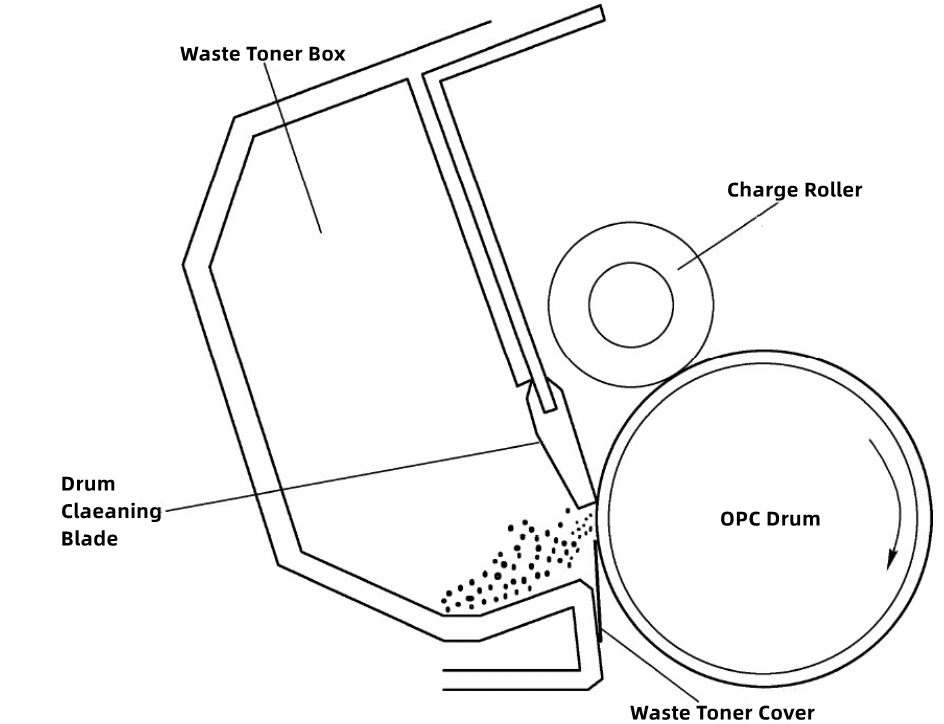1 The internal structure of the laser printer
The internal structure of the laser printer consists of four major parts, as shown in Figure 2-13.
Figure 2-13 The internal structure of the laser printer
(1) Laser Unit: emits a laser beam with text information to expose the photosensitive drum.
(2) Paper Feeding Unit: control the paper to enter the printer at an appropriate time and exit the printer.
(3) Developing Unit: Cover the exposed part of the photosensitive drum with toner to form a picture that can be seen by the naked eye, and transfer it to the surface of the paper.
(4) Fixing Unit: The toner covering the surface of the paper is melted and firmly fixed on the paper using pressure and heating.
2 Working principle of the laser printer
A laser printer is an output device that combines laser scanning technology and electronic imaging technology. Laser printers have different functions due to different models, but the working sequence and principle are the same.
Taking standard HP laser printers as an example, the working sequence is as follows.
(1) When the user sends a print command to the printer through the computer operating system, the graphic information to be printed is first converted into binary information through the printer driver, and finally sent to the main control board.
(2) The main control board receives and interprets the binary information sent by the driver, adjusts it to the laser beam, and controls the laser part to emit light according to this information. At the same time, the surface of the photosensitive drum is charged by the charging device. Then the laser beam with graphic information is generated by the laser scanning part to expose the photosensitive drum. An electrostatic latent image is formed on the surface of the toner drum after exposure.
(3) After the toner cartridge is in contact with the developing system, the latent image becomes visible graphics. When passing through the transfer system, the toner is transferred to the paper under the action of the electric field of the transfer device.
(4) After the transfer is completed, the paper contacts the electricity-dissipating sawtooth, and discharges the charge on the paper to the ground. Finally, it enters the high-temperature fixing system, and the graphics and text formed by the toner are integrated into the paper.
(5) After the graphic information is printed, the cleaning device removes the untransferred toner, and enters the next working cycle.
All the above working processes need to go through seven steps: charging, exposure, development, transfer, power elimination, fixing, and cleaning.
1>. Charge
To make the photosensitive drum absorb toner according to the graphic information, the photosensitive drum must be charged first.
There are currently two charging methods for printers on the market, one is corona charging and the other is charging roller charging, both of which have their characteristics.
Corona charging is an indirect charging method that uses the conductive substrate of the photosensitive drum as an electrode, and a very thin metal wire is placed near the photosensitive drum as the other electrode. When copying or printing, a very high voltage is applied to the wire, and the space around the wire forms a strong electric field. Under the action of the electric field, ions with the same polarity as the corona wire flow to the surface of the photosensitive drum. Since the photoreceptor on the surface of the photosensitive drum has a high resistance in the dark, the charge will not flow away, so the surface potential of the photosensitive drum will continue to rise. When the potential rises to the highest acceptance potential, the charging process ends. The disadvantage of this charging method is that it is easy to generate radiation and ozone.
Charging roller charging is a contact charging method, which does not require a high charging voltage and is relatively environmentally friendly. Therefore, most laser printers use charging rollers to charge.
Let’s take the charging of the charging roller as an example to understand the entire working process of the laser printer.
First, the high-voltage circuit part generates high voltage, which charges the surface of the photosensitive drum with uniform negative electricity through the charging component. After the photosensitive drum and the charging roller rotate synchronously for one cycle, the entire surface of the photosensitive drum is charged with a uniform negative charge, as shown in Figure 2-14.
Figure 2-14 Schematic diagram of the charging
2>. exposure
Exposure is performed around a photosensitive drum, which is exposed with a laser beam. The surface of the photosensitive drum is a photosensitive layer, the photosensitive layer covers the surface of the aluminum alloy conductor, and the aluminum alloy conductor is grounded.
The photosensitive layer is a photosensitive material, which is characterized by being conductive when exposed to light, and insulating before exposure. Before exposure, the uniform charge is charged by the charging device, and the irradiated place after being irradiated by the laser will quickly become a conductor and conduct with the aluminum alloy conductor, so the charge is released to the ground to form the text area on the printing paper. The place not irradiated by the laser still maintains the original charge, forming a blank area on the printing paper. Since this character image is invisible, it is called an electrostatic latent image.
A synchronous signal sensor is also installed in the scanner. The function of this sensor is to ensure that the scanning distance is consistent so that the laser beam irradiated on the surface of the photosensitive drum can achieve the best imaging effect.
The laser lamp emits a laser beam with character information, which shines on the rotating multi-faceted reflective prism, and the reflective prism reflects the laser beam to the surface of the photosensitive drum through the lens group, thereby scanning the photosensitive drum horizontally. The main motor drives the photosensitive drum to continuously rotate to realize the vertical scanning of the photosensitive drum by the laser emitting lamp. The exposure principle is shown in Figure 2-15.
Figure 2-15 Schematic diagram of an exposure
3>. development
Development is the process of using the principle of same-sex repulsion and opposite-sex attraction of electric charges to turn the electrostatic latent image invisible to the naked eye into visible graphics. There is a magnet device in the center of the magnetic roller (also called developing magnetic roller, or magnetic roller for short), and the toner in the powder bin contains magnetic substances that can be absorbed by the magnet, so the toner must be attracted by the magnet in the center of the developing magnetic roller.
When the photosensitive drum rotates to the position where it is in contact with the developing magnetic roller, the part of the surface of the photosensitive drum that is not irradiated by the laser has the same polarity as the toner, and will not absorb toner; while the part that is irradiated by the laser has the same polarity as the toner On the contrary, according to the principle of same-sex repelling and opposite-sex attracting, toner is absorbed on the surface of the photosensitive drum where the laser is irradiated, and then visible toner graphics are formed on the surface, as shown in Figure 2-16.
Figure 2-16 Development principle diagram
4>. transfer printing
When the toner is transferred to the vicinity of the printing paper with the photosensitive drum, there is a transfer device on the back of the paper to apply a transfer of high pressure to the back of the paper. Because the voltage of the transfer device is higher than the voltage of the exposure area of the photosensitive drum, the graphics, and text formed by the toner are transferred to the printing paper under the action of the electric field of the charging device, as shown in Figure 2-17. The graphics and text appear on the surface of the printing paper, as shown in Figure 2-18.
Figure 2-17 Schematic diagram of transfer printing (1)
Figure 2-18 Schematic diagram of transfer printing (2)
5>. Dissipate electricity
When the toner image is transferred to the printing paper, the toner only covers the surface of the paper, and the image structure formed by the toner is easily destroyed during the printing paper conveying process. To ensure the integrity of the toner image before fixing, after the transfer, it will pass through a static elimination device. Its function is to eliminate polarity, neutralize all charges and make the paper neutral so that the paper can enter the fixing unit smoothly and ensure the output printing The quality of the product, is shown in Figure 2-19.
Figure 2-19 Schematic diagram of power elimination
6>. fixing
Heating and fixing is the process of applying pressure and heating to the toner image adsorbed on the printing paper to melt the toner and immerse it into the printing paper to form a firm graphic on the surface of the paper.
The main component of toner is resin, the melting point of toner is about 100°C, and the temperature of the heating roller of the fixing unit is about 180°C.
During the printing process, when the temperature of the fuser reaches a predetermined temperature of about 180°C when the paper that absorbs toner passes through the gap between the heating roller (also known as the upper roller) and the pressure rubber roller (also known as the pressure lower roller, the lower roller), the fusing process will be completed. The generated high temperature heats the toner, which melts the toner on the paper, thus forming a solid image and text, as shown in Figure 2-20.
Figure 2-20 Principle diagram of the fixing
Because the surface of the heating roller is coated with a coating that is not easy to adhere to the toner, the toner will not adhere to the surface of the heating roller due to high temperature. After fixing, the printing paper is separated from the heating roller by the separation claw and sent out of the printer through the paper feed roller.
The cleaning process is to scrape the toner on the photosensitive drum that has not been transferred from the surface of the paper to the waste toner bin.
During the transfer process, the toner image on the photosensitive drum cannot be completely transferred to the paper. If it is not cleaned, the toner remaining on the surface of the photosensitive drum will be carried into the next printing cycle, destroying the newly generated image. , thereby affecting print quality.
The cleaning process is done by a rubber scraper, whose function is to clean the photosensitive drum before the next cycle of photosensitive drum printing. Because the blade of the rubber cleaning scraper is wear-resistant and flexible, the blade forms a cut angle with the surface of the photosensitive drum. When the photosensitive drum rotates, the toner on the surface is scraped into the waste toner bin by the scraper, as shown in Figure 2-21 shown.
Figure 2-21 Schematic diagram of a cleaning
Post time: Feb-20-2023