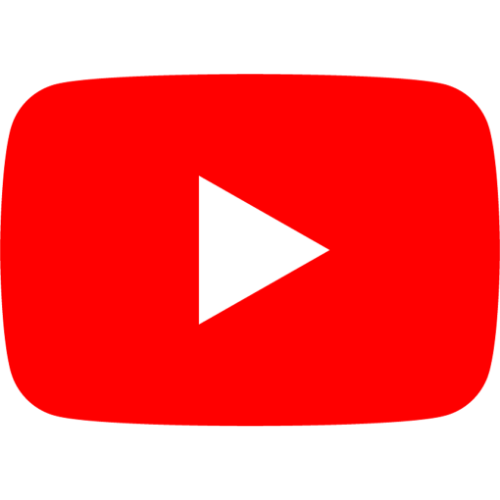Paper jams are a common problem with a copier, causing frustration and delays in your job. If you are experiencing paper jam problems with your Ricoh copier, it is important to understand the potential causes and how to resolve them effectively. Here are some tips on how to resolve paper jam issues on your Ricoh copier.
1. Understand the causes of paper jams
There are various reasons for paper jams in Ricoh copiers. These include: The fuser transmission gear is damaged and cannot rotate normally and the paper position is incorrect.
2. Detailed explanation of paper jam caused by damaged fuser transmission gear.
If a damaged fuser drive gear causes a jam, the following steps can help resolve the problem. Remove the fuser unit from the copier. Check the condition of the transmission gear for any signs of damage or wear. Replace the transmission gear with a new one to restore the copier to normal function.
3. Routine maintenance to prevent paper jams
Regular maintenance and upkeep are important to prevent paper jams and ensure the smooth operation of your Ricoh copier. Printer parts have a fixed service life and require regular cleaning and maintenance during daily use. This includes cleaning and lubricating the transmission gears to extend their service life.
Pay attention to any abnormalities in the copier and immediately prevent minor problems from escalating into major failures that could damage the machine.
In addition to solving paper jam problems, it’s also important to note that regular maintenance and upkeep are crucial to the overall performance and longevity of your Ricoh copier. By following these guidelines, you can minimize the occurrence of paper jams and other potential problems and ensure that your copier is running at its best.
HonHai Technology specializes in high-quality copier accessories, including the popular OPC Drum For Ricoh IMC300 IMC3500 IMC6000, OPC Drum For Ricoh MP C6502 MPC8002 MPC6502 6502 8002 Pro C651 C651EX, Primary Charge Roller PCR For Ricoh MPC8002 MPC6502 C6502 8002 6502 Pro C751 C751S C5110 C5100 C651, Toner Cartridge For Ricoh 841849 Black AFICIO MPC4503 MPC4504 MPC5503 MPC5504 MPC6003 MPC6503 MPC6504, Original Toner Cartridges For Ricoh IMC3000 IMC3500, Toner Cartridge Set Japan Powder For Ricoh MPC6503 MPC8003 842196 842199 842198 842197. These model products are our Best-selling products, known for their excellent performance and reliability, whether you need high-speed printing, multi-function scanning, or precise copying, choose our products to meet your needs. If you are interested, please feel free to contact our sales:
sales8@copierconsumables.com,
sales9@copierconsumables.com,
doris@copierconsumables.com,
jessie@copierconsumables.com,
chris@copierconsumables.com,
info@copierconsumables.com.
Post time: Jul-27-2024