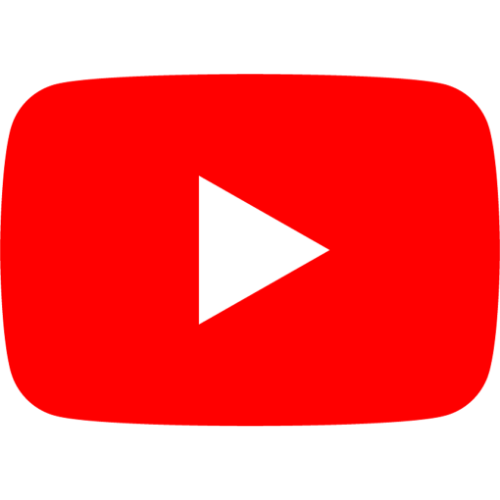Shopping for a second-hand HP printer can be a great way to save money while still getting reliable performance. Here’s a handy guide to help you evaluate the quality of a second-hand HP printer before making a purchase.
1. Inspect the Printer’s Exterior
- Check for Physical Damage: Look for cracks, dents, or broken parts. These can indicate rough handling or poor maintenance.
- Verify Labels and Model Numbers: Ensure the model number matches the seller’s description and that all labels are intact. Missing labels might raise concerns about the printer’s authenticity.
2. Review the Printer’s Usage History
- Ask About Print Volume: Printers have a recommended monthly duty cycle. A heavily used printer might have a shorter lifespan.
- Maintenance Record: If the printer has been serviced regularly, it’s a good sign of proper care.
3. Test Print Quality
- Run a Sample Print: Check for smudges, streaks, or faded text, which may indicate worn-out components like the drum or fuser.
- Evaluate Color Output: Ensure vibrant and consistent colors without banding issues for color printers.
4. Check Consumables and Parts
- Toner or Ink Levels: Verify the remaining toner or ink levels. Low levels may add extra costs right after purchase.
- Condition of Replaceable Parts: Inspect the drum unit, transfer belt, and fuser for wear and tear. Replacement costs can add up.
5. Run a Functional Test
- Connectivity: Test all available connection options, including USB, Ethernet, or Wi-Fi.
- Speed and Noise: A noisy or unusually slow printer might have internal issues.
- Display and Buttons: Ensure the control panel is fully operational.
6. Verify Compatibility
Operating System Support: Confirm that drivers are available for your operating system. Older models might not support newer OS versions.
- Paper Sizes and Formats: Check if the printer supports the paper types and sizes you use frequently.
Conclusion:
When chosen carefully, a second-hand HP printer can be a valuable investment. Following these tips will minimize risks and maximize your chances of finding a high-quality printer that fits your needs.
Honhai Technology is committed to providing customers with high-quality printer solutions. For example, HP toner cartridge, ink cartridge, maintenance kit, transfer belt, transfer belt unit, fuser film sleeve, etc. If you are also interested in our products, don’t hesitate to get in touch with our foreign trade team at
sales8@copierconsumables.com,
sales9@copierconsumables.com,
doris@copierconsumables.com,
jessie@copierconsumables.com,
chris@copierconsumables.com,
info@copierconsumables.com.
Post time: Dec-25-2024