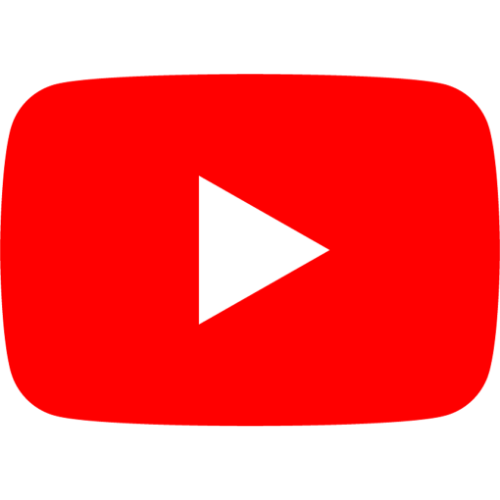Have you ever wondered why your Xerox copier still doesn’t reach 100% capacity after replacing it with a new toner cartridge and chip?
For Xerox copiers, due to various factors, the capacity of the machine may not reach 100% after replacing the toner cartridges and chips. Let’s dig into the reasons behind this and explore potential solutions.
1. Toner cartridge calibration:
After installing a new toner cartridge, your Xerox copier may need calibration to ensure optimal performance. This process allows the copier to adjust to the new toner cartridge and ensures that the toner is evenly distributed on the page. If not calibrated correctly, the copier may not be able to utilize the full capacity of the new toner cartridge, resulting in reduced overall capacity.
Solution: To resolve this issue, it is important to follow the manufacturer’s guidelines to calibrate the copier after replacing the toner cartridge. This may involve running a calibration or cleaning cycle to ensure the copier is ready to operate at full capacity.
2. Chip identification:
Xerox copiers are equipped with a chip that communicates with the toner cartridge to monitor toner levels and ensure proper functionality. In some cases, the copier may not recognize the new chip or may experience chip communication issues, resulting in differences in reported toner capacity.
Solution: If you are experiencing chip recognition issues, we recommend that you contact Xerox Customer Support for assistance. They can guide troubleshooting chip communications and ensuring that the copier accurately recognizes the new toner cartridge.
3. Toner density setting:
The density setting on your Xerox copier determines the amount of toner applied to the page during the printing or copying process. Failure to properly adjust the density setting after replacing the toner cartridge may result in lower toner usage and lower overall capacity.
Solution: Check the density setting on your Xerox copier and make sure it is adjusted to a level appropriate for your printing needs. By optimizing density settings, you can get the most out of your new toner cartridge and increase the overall capacity of your copier.
4. Environmental factors:
Environmental conditions such as temperature and humidity can also affect the performance of your Xerox copier after replacing the toner cartridge and chip. Extreme temperatures or high humidity can affect the quality of printouts and the overall capacity of your copier.
Solution: It is important to maintain a suitable environment for your Xerox copier, making sure it is not exposed to extreme temperatures or excessive moisture. By creating a stable environment for your copier, you can help optimize its performance and maximize the capacity of your new toner cartridge.
By understanding these factors and implementing recommended solutions, you can ensure that your Xerox copier is operating at full capacity, delivering high-quality prints and copies at optimal efficiency.
Honhai Technology Ltd has focused on office accessories for over 16 years and enjoys a sterling reputation in the industry and the community. We are committed to providing high-quality toner cartridges. For example Xerox Altalink C8030 C8035 C8045 C8055 C8070 006R01701 006R01702 006R01703 006R01704, Xerox 700I 770 Color C75 Press J75 006R01383 006R01384 006R01385 006R01386, Xerox DC IV C2260 C2263 C2265 CT201434 CT201435 CT201436 CT201437, Xerox CT201370 CT201371 CT201372 CT201373, Xerox 700I 770 Color C75 Press J75 006R01383 006R01384 006R01385 006R01386, Xerox Sc2020 006r01693 006r01694 006r01695 006r01696, Xerox Workcentre 7120 7125 7220 7225, Xerox 550 560 570 006R01521 006R01524 006R01523 006R01522, Xerox Color 550 560 570 (006R01525 006R01526 006R01527 006R01528) and more are our hot-selling products. If you are interested, please feel free to contact us at
sales8@copierconsumables.com,
sales9@copierconsumables.com,
doris@copierconsumables.com,
jessie@copierconsumables.com,
chris@copierconsumables.com,
info@copierconsumables.com.
Post time: Jul-19-2024